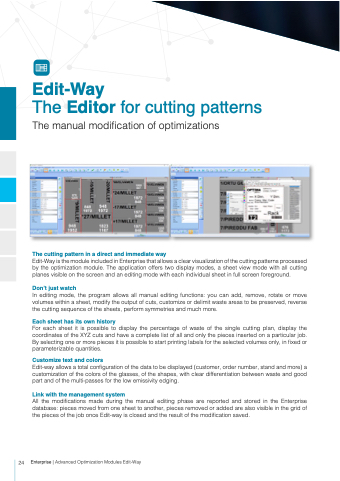Page 24 - catalogo
P. 24
Edit-Way
The Editor for cutting patterns
The manual modification of optimizations
The cutting pattern in a direct and immediate way
Edit-Way is the module included in Enterprise that allows a clear visualization of the cutting patterns processed by the optimization module. The application offers two display modes, a sheet view mode with all cutting planes visible on the screen and an editing mode with each individual sheet in full screen foreground.
Don’t just watch
In editing mode, the program allows all manual editing functions: you can add, remove, rotate or move volumes within a sheet, modify the output of cuts, customize or delimit waste areas to be preserved, reverse the cutting sequence of the sheets, perform symmetries and much more.
For each sheet it is possible to display the percentage of waste of the single cutting plan, display the coordinates of the XYZ cuts and have a complete list of all and only the pieces inserted on a particular job. By selecting one or more pieces it is possible to start printing labels for the selected volumes only, in fixed or parameterizable quantities.
Edit-way allows a total configuration of the data to be displayed (customer, order number, stand and more) a customization of the colors of the glasses, of the shapes, with clear differentiation between waste and good part and of the multi-passes for the low emissivity edging.
All the modifications made during the manual editing phase are reported and stored in the Enterprise database: pieces moved from one sheet to another, pieces removed or added are also visible in the grid of the pieces of the job once Edit-way is closed and the result of the modification saved.
Each sheet has its own history
Customize text and colors
Link with the management system
24 Enterprise | Advanced Optimization Modules Edit-Way